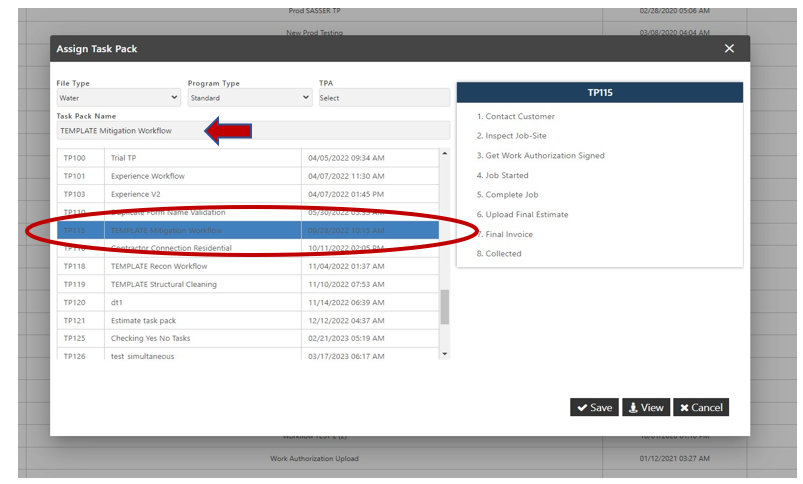Problem: When working a job, the tasks and task pack don’t seem to be firing. Solution: The Task Pack may not be assigned to a File Type.
To assign a Task Pack you will need to go into the Admin Tab and Select Workflow Wizard. From there, select the Task Pack Assignment icon shown below.
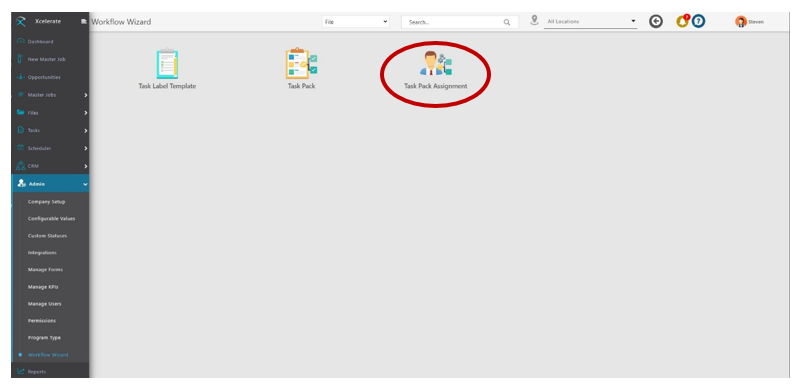
Once you are in the assignment screen, you can toggle the Non assigned and the Assigned Task Packs as shown on the top left of the screen. From there, under the Non Assigned Task Pack tab, you will click the Assign Task Pack tab on the right side of the screen.
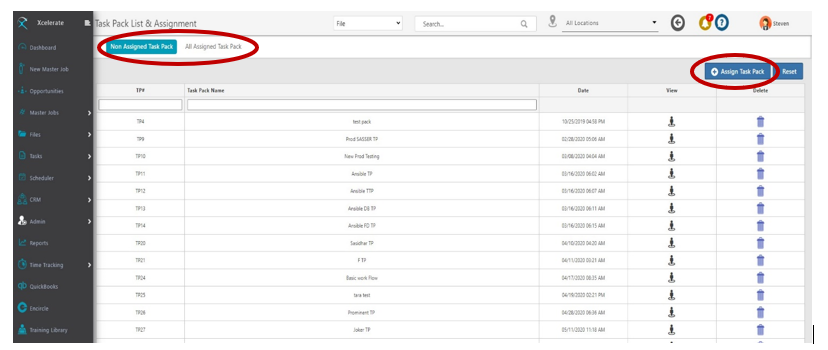
This will produce this window for you to select the File Type you wish your Task Pack to be assigned to. You will also then select the Program Type or TPA you would like this assigned to.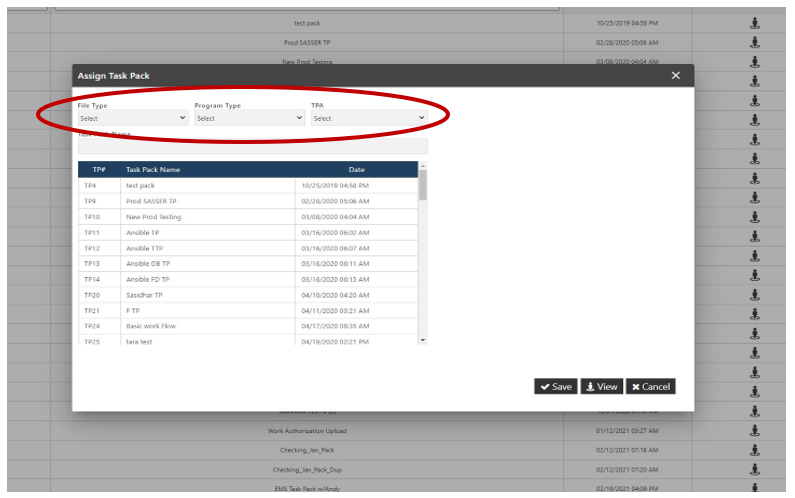
Lastly, you will then look in the selection window to select the appropriate Task Pack. From there you click save and your Task Pack will now be assigned.