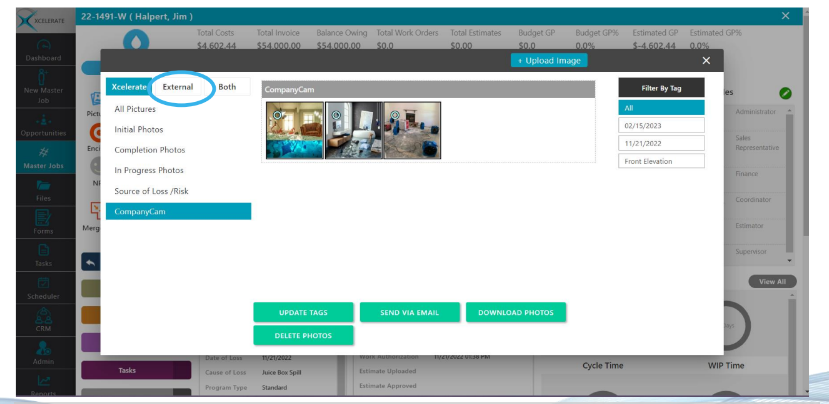CompanyCam Integration
See how to generate your token and connect your CompanyCam to Xcelerate
Step 1: Generating the CompanyCam token
In your CompanyCam account and click Settings >Access Tokens
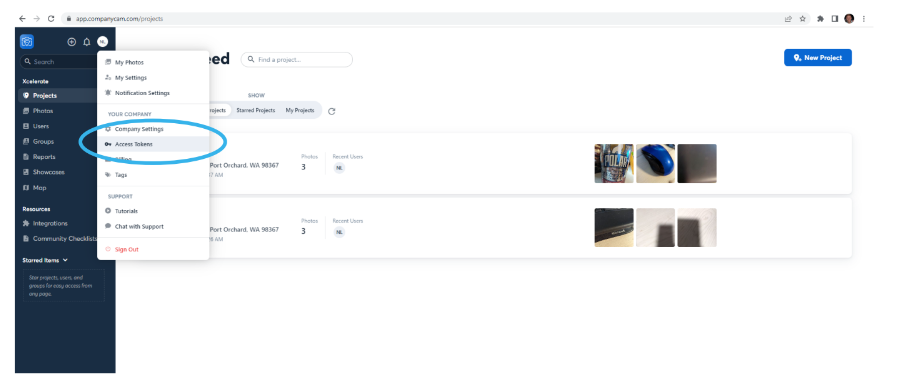
Click New Token
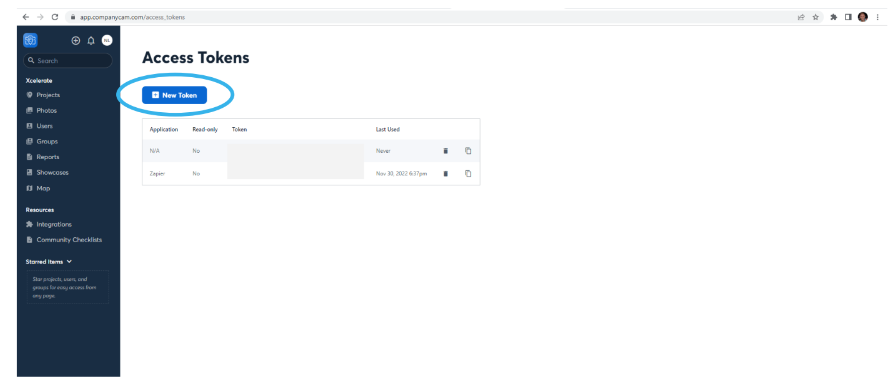
In the dropdown menu locate Xcelerate and click Create Token
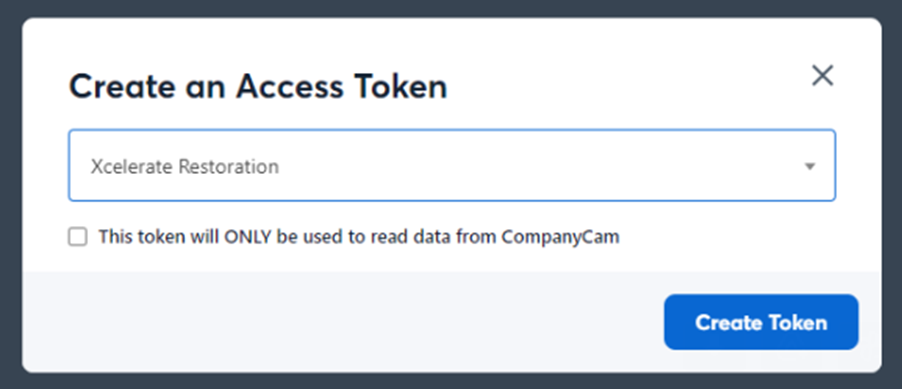
CAUTION: Please ensure you leave the check box unchecked
Once your token has been created copy it from the list
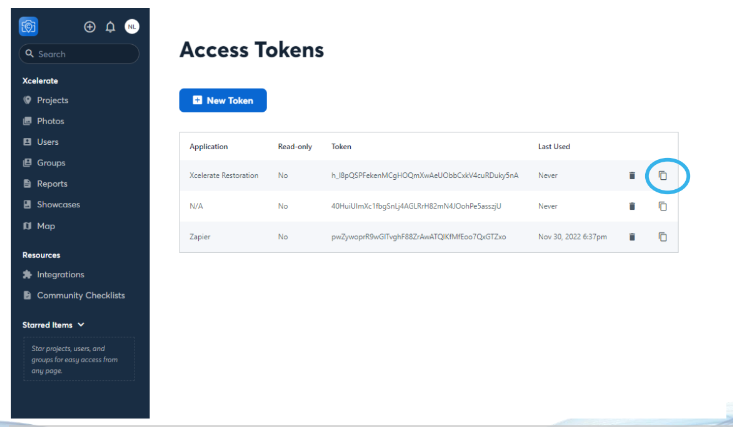
Step 2: Entering the token in Xcelerate
Log into your Xcelerate account and navigate to Admin>Integrations.
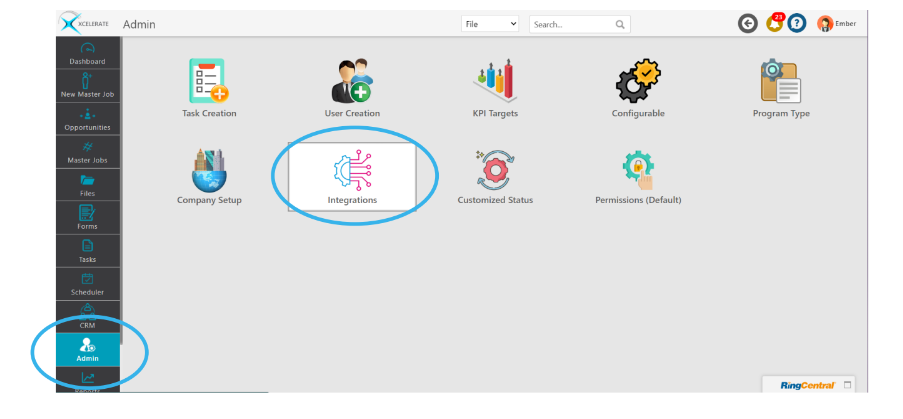
Click on the pencil icon next to the CompanyCam integration.
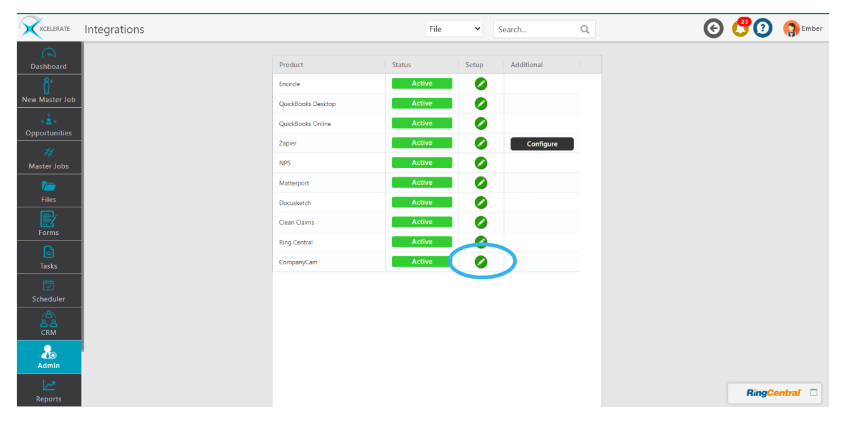
Enter the email address associated with your CompanyCam account, the token
and set the status to Active, and click Update
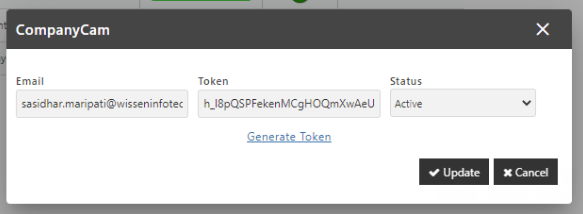
Once connected all files will be synced to CompanyCam & photos will automatically sync between CompanyCam and Xcelerate. You can view these photos within the file on the External Tab: