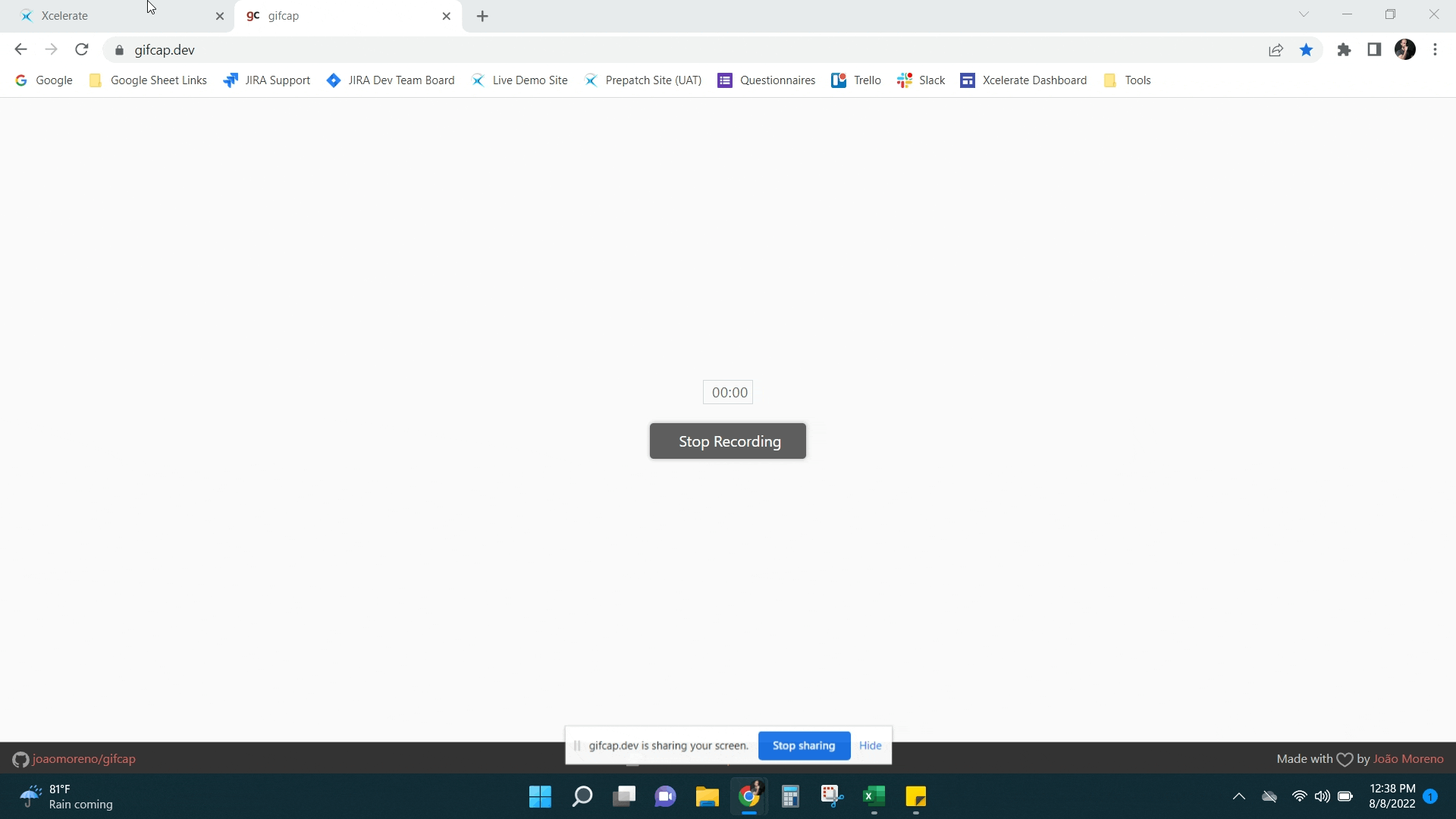- Xcelerate Knowledge Base
- Administration
- User Management
How to Manage User Notifications
Change what notifications you receive from Xcelerate
- Within Xcelerate Click on your profile image in the top right corner then settings
- Along the left-hand menu click on notifications and choose the notification you would like to receive.
- Click Save