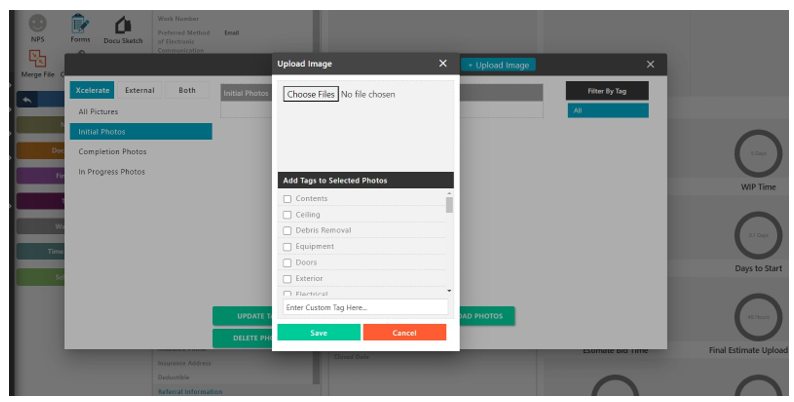How to upload photos to the Xclerate Platform from your desktop
To add photos via Xcelerate desktop, you will need to navigate to the files main page a find the Pictures icon.
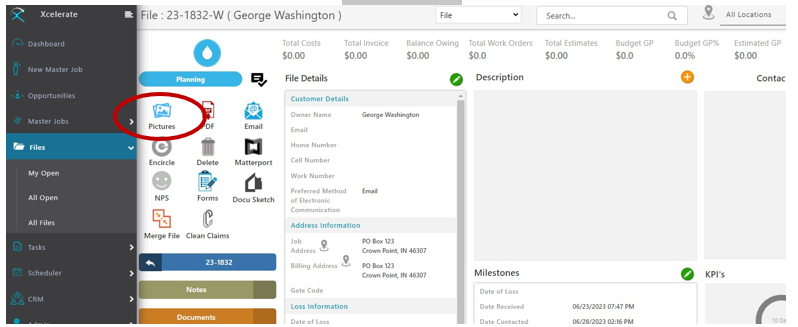
Clicking the icon will produce the pictures window that will allow you to view the current job photos, add rooms, export/download photos, etc.
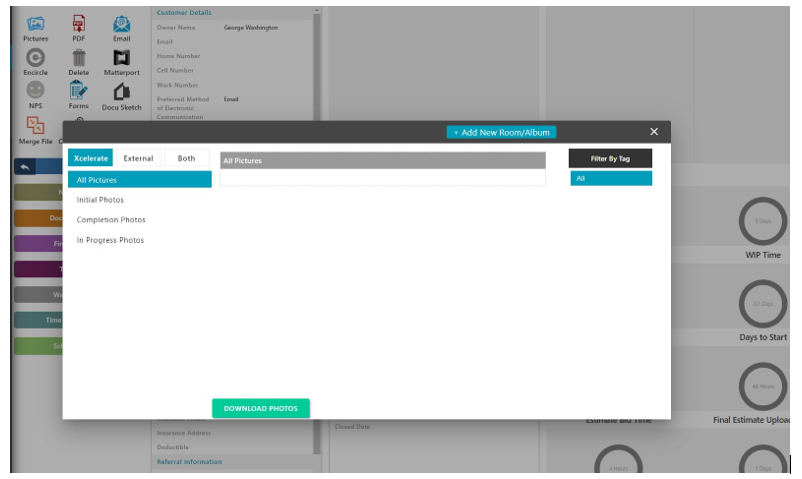
To add photos, will need to add a new room/album or select one that is currently listed. Once this is done you will now be able to see an option to upload an image.
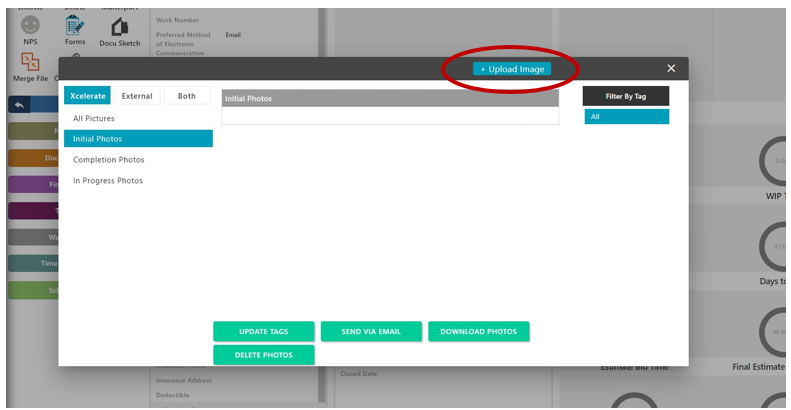
Once this button is selected, it will then produce a window that will allow you to upload images from your system. This will also allow you to add the tags at this time as well.