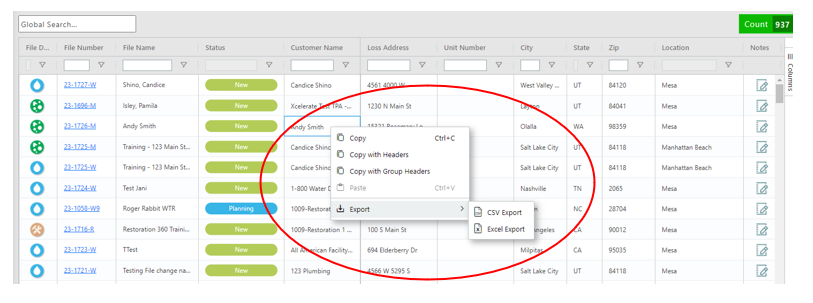Exporting data from all tables within Xcelerate
Oftentimes there is data from different tabs in Xcelerate you may want to export into an Excel file. This can be done in many of the tabs including but not limited to Reports. This can be done on any screen that has an “AG Grid.” This is shown below.
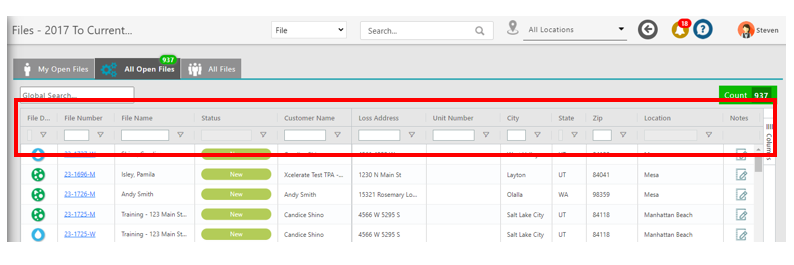
To export the data once on the screen, you just simply right click and click “Export” on the bottom of the popup window. See below.