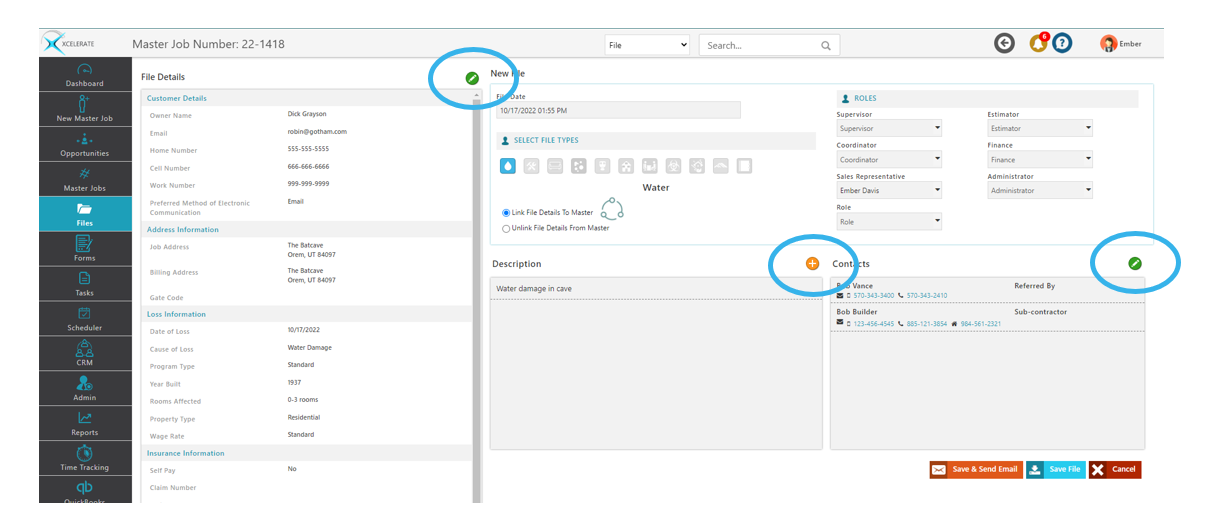Creating a file
Files are tied to the Master Job and ar where all of the documentation for your job will be located. You may have many files associated with a Master Job. For example, a job may begin with a single water file then a mold and reconstruction job added
Files are created after the master job and you will first select the type of file or department such as water.
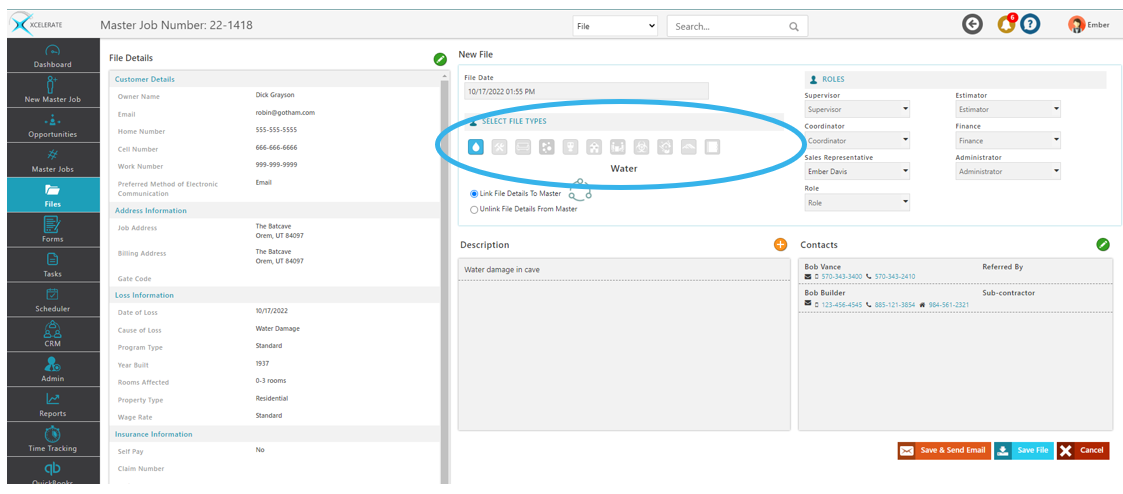
Assign rolls to your employees as appropriate for this file. They will receive notifications and tasks based on these assignments. Once complete, click save or save & send email.
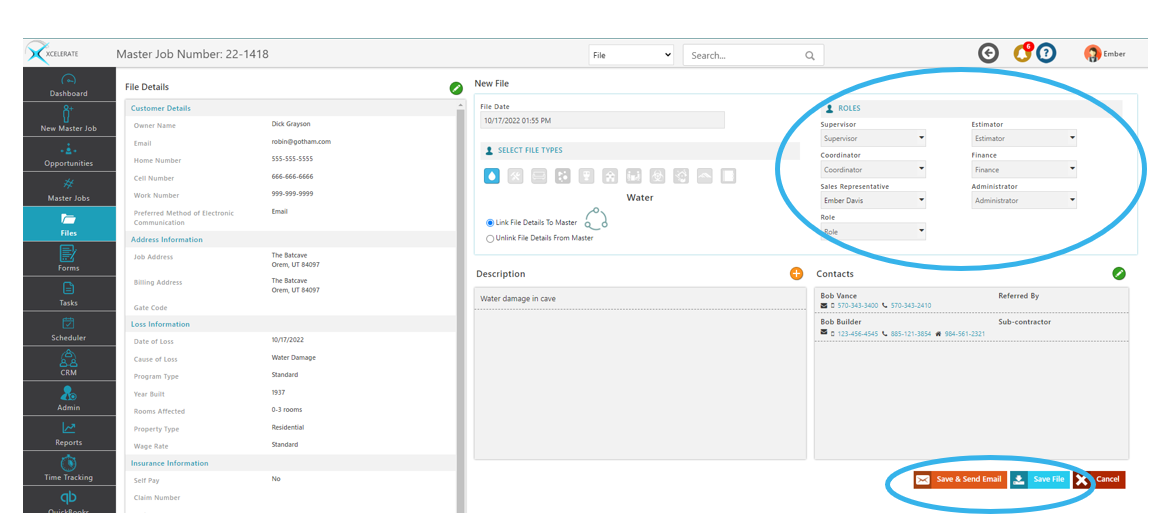
Edits can be made to the Master Job under the File Details, Description & contact section by clicking on the green pencil icon or yellow plus icon