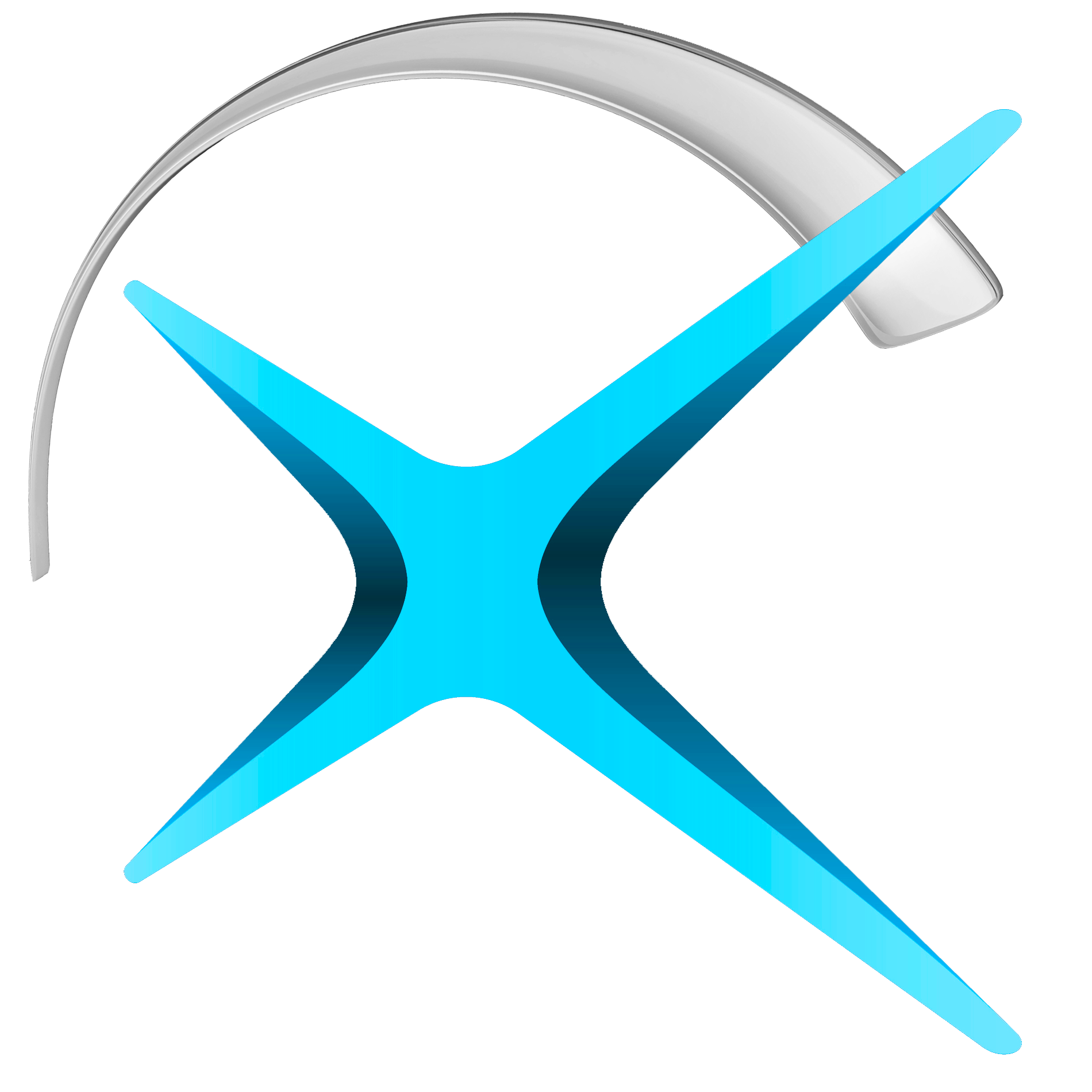Maximizing Efficiency: How to Optimize Job Management Software for Restoration Projects
July 26, 2024 •Ember Davis

In the dynamic and demanding world of restoration projects, efficiency and precision are paramount. Restoration contractors often grapple with complex workflows, tight deadlines, and high client expectations. Leveraging the power of restoration software and job management software can significantly enhance operational efficiency, streamline processes, and boost overall productivity. This comprehensive guide explores how restoration contractors can optimize their job management software to maximize efficiency and achieve outstanding results.
Understanding the Role of Job Management Software in Restoration Projects
What is Job Management Software?
Job management software is a digital tool designed to help businesses plan, track, and manage their projects more effectively. For restoration contractors, this software centralizes project information, schedules tasks, allocates resources, and provides real-time updates. It serves as an essential component in managing the intricate details of restoration projects, from initial assessment to project completion.
Key Features of Job Management Software
- Project Planning and Scheduling: Organize and schedule tasks, set deadlines, and allocate resources efficiently.
- Resource Management: Track the availability and utilization of labor, equipment, and materials.
- Document Management: Store and access all project-related documents, such as contracts, photos, and permits, in one place.
- Communication Tools: Facilitate seamless communication among team members, clients, and subcontractors.
- Real-Time Updates: Provide instant access to project status, progress, and any changes that occur.
- Reporting and Analytics: Generate detailed reports and analyze data to monitor performance and make informed decisions.
The Importance of Optimization
Why Optimize Job Management Software?
Optimizing job management software is crucial for several reasons:
- Increased Productivity: Streamlined processes and efficient resource allocation reduce downtime and enhance productivity.
- Cost Savings: Improved efficiency leads to cost savings by minimizing waste and reducing project overruns.
- Enhanced Client Satisfaction: Timely project completion and transparent communication improve client trust and satisfaction.
- Data-Driven Decisions: Access to accurate, real-time data enables informed decision-making and strategic planning.
- Competitive Advantage: Efficient operations and superior project management set you apart from competitors.
Strategies for Optimizing Job Management Software
1. Customize Your Workflow
Tailor the Software to Your Needs
Every restoration project is unique, and so are the workflows. Customizing job management software to align with your specific processes and requirements is essential.
- Define Your Workflow: Map out your project workflows, identifying key stages and tasks. Download our free SOP Guide for ideas!
- Customize Templates: Use customizable templates to standardize processes and ensure consistency.
- Automate Routine Tasks: Automate repetitive tasks, such as scheduling and notifications, to save time and reduce errors.
If your software can't do this it's time to look for new software!
1. Enhance Team Collaboration
Foster Effective Communication
Effective communication is critical for the success of restoration projects. Job management software offers various tools to facilitate collaboration and ensure everyone is on the same page.
- Centralized Communication: Use the software’s communication features to centralize all project-related discussions and updates.
- Instant Messaging: Enable instant messaging for quick queries and real-time updates.
- Shared Calendars: Use shared calendars to keep everyone informed about project timelines and milestones.
3. Leverage Real-Time Data
Monitor Progress and Performance
Real-time data is invaluable for tracking project progress and performance. By leveraging real-time updates, you can identify potential issues early and take corrective action.
- Dashboards: Utilize customizable dashboards to monitor key performance indicators (KPIs) and project status at a glance.
- Real-Time Alerts: Set up real-time alerts for critical updates, such as task completions or delays.
- Progress Tracking: Track progress against project milestones and adjust plans as needed.
4. Optimize Resource Allocation
Efficient Use of Resources
Optimal resource allocation is crucial for maintaining efficiency and meeting project deadlines. Job management software helps you manage resources effectively.
- Resource Scheduling: Schedule resources based on availability and project requirements.
- Utilization Reports: Generate utilization reports to identify underused or overused resources.
- Forecasting: Use forecasting tools to predict future resource needs and plan accordingly.
5. Improve Document Management
Streamline Documentation
Managing project documentation can be challenging, but job management software simplifies this process by providing a centralized document management system.
- Central Repository: Store all project-related documents in a centralized repository for easy access.
- Version Control: Implement version control to track changes and ensure everyone is working with the latest documents.
- Document Sharing: Facilitate secure document sharing with team members, clients, and subcontractors.
6. Utilize Advanced Reporting and Analytics
Data-Driven Insights
Advanced reporting and analytics are essential for making informed decisions and optimizing project performance.
- Custom Reports: Generate custom reports tailored to your specific needs and KPIs.
- Performance Analytics: Analyze performance data to identify trends, strengths, and areas for improvement.
- Financial Tracking: Track financial metrics, such as budget adherence and project profitability, to ensure financial health.
Check out our Reporting Essentials for the top reports you should be running.
7. Invest in Training and Support
Empower Your Team
Optimizing job management software requires that your team is proficient in using the tool. Investing in training and ongoing support is essential.
- Comprehensive Training: Choose a provider that can offer comprehensive training sessions for your team to ensure they understand how to use the software effectively.
- Continuous Learning: Encourage continuous learning by choosing a provider who offers access to online tutorials, webinars, and user guides.
- Support Services: Ensure your provider offers access to reliable support services to address any issues or questions that arise.
The Role of Restoration Software in Optimization
Integration with Job Management Software
Restoration software and job management software are designed to work together seamlessly, providing a holistic solution for managing restoration projects. Integration enhances functionality and maximizes efficiency.
- Seamless Data Flow: Ensure seamless data flow between restoration job management software and your industry tools such as Encircle and CompanyCam for accurate and up-to-date information.
- Enhanced Features: Take advantage of enhanced features, such as advanced analytics and reporting, offered by integrated solutions.
- Scalability: Choose scalable solutions that can grow with your business and adapt to changing needs.
Key Benefits of Using Restoration Software
- Streamlined Operations: Centralize all project data and processes in one platform for streamlined operations.
- Improved Accuracy: Reduce errors and ensure data accuracy with automated processes and real-time updates.
- Better Decision-Making: Make informed decisions with access to comprehensive data and advanced analytics.
Conclusion
Optimizing job management software for restoration projects is a critical step toward maximizing efficiency and achieving business success. By customizing workflows, enhancing team collaboration, leveraging real-time data, optimizing resource allocation, improving document management, utilizing advanced reporting and analytics, and investing in training and support, restoration contractors can streamline their operations and boost productivity.
Restoration software and job management software play a pivotal role in this optimization process, offering powerful tools and features to enhance performance and drive results. By integrating these solutions and following the strategies outlined in this guide, restoration contractors can transform their operations and achieve outstanding results.